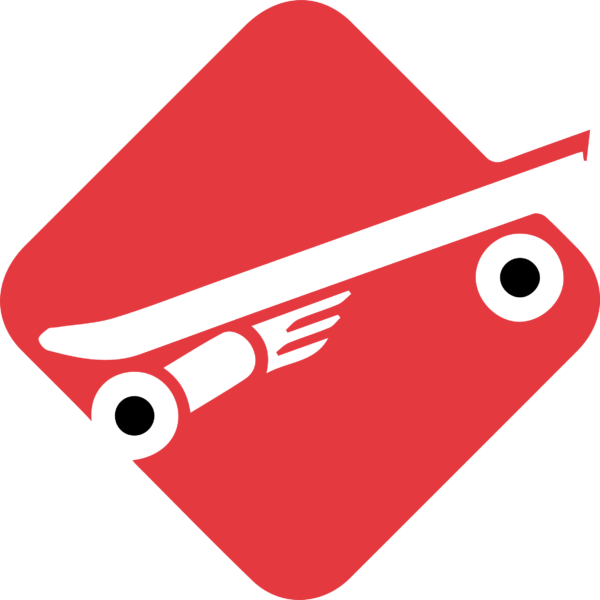There have been many rumours circulating for a while insinuating that Exway would release a four-wheel-drive altering board. Now the wait is over as Exway has finally released the Exway Atlas all-terrain electric skateboard so here is my review.
Let's take a look at the 4 versions available.
Exway Atlas Carbon 2WD All-Terrain
The Exway Atlas Carbon 2WD All-Terrain is the two-wheel-drive version. This is the standard version and also the cheapest available.
Exway Atlas Carbon 2WD (2in1)
With the 2 in 1 version, not only do you get the all-terrain wheels, but you also get the street wheels along with the conversion gears.
By opting for this version, you covered for pretty much any terrain you can think of.
Exway Atlas Carbon 4WD
This time you have a four-wheel-drive. Meaning there are 4 motors connected to each wheel, giving you an awful lot of torque and power.
Exway Atlas Carbon 4WD (2in1)
Just like the previous two-in-one version, there are all-terrain wheels as well as street wheels. But this time, the board 4 wheel drive.

| Model | Atlas 2WD | Atlas 4WD | Evolve GTR |
| Range | 30km | 27km | 30km |
| Top Speed | 48kmh | 51kmh | 36kmh |
| Hill Climbing | 30% | 40% | 30% |
| Weight | 12.7kg | 14kg | 10.7kg |
| Charge Time | 3.5hr | 3.5hr | 4.5hr |
| Max Load | 100kg | 100kg | 100kg |
| Water Resistant | IP55 | IP55 | N/A |
4WD: Max Speed: 29~32Mph
2WD: 27~30Mph
The top speed of the Exway Atlas does vary slightly between the two-wheel and 4 wheel versions.
The choice of wheels also has a bearing on the board's top speed, with the all-terrain wheels giving you a bit more speed over the street versions.
There are 4 speed modes in total, slowly increasing the speed and acceleration as you move up through the modes.
I found the first two modes incredibly gentle, perfect for getting used to the board, especially if you're moving from a more traditional electric skateboard to an all-terrain where you have to get used to features like a stiffer board, double kingpin trucks and larger wheels.
Once I moved into the 3rd and 4th speed mode, that's where the real speed starts kicking in, and the board comes to life. It feels incredibly responsive and nice strong breaks, good acceleration and brake curve even in the 4th speed mode.
When you connect the Exway Atlas to your mobile phone, the app allows you to tweak the brake and acceleration curve to your liking giving you total control over how your bored reacts.
Real-world
AT: 15miles
Street: 17 miles
All the models use the same 518Wh battery, which uses the Samsung 30Q cells in a 12S4p configuration. The range is drastically impacted by which wheels I used with the board.
When you're riding with the all-terrain wheels, although they are larger, the gearing mechanism means the motors are running at a higher frequency burning more battery.
And, if you're using the all-terrain wheels, you will more than likely be riding over surfaces like grass and gravel, which also increase the friction and takes off the overall range.
The 2 wheels drive version gives you the best range, for obvious reasons as just 2 motors are draining the battery instead of 4. So that is certainly something to consider when selecting a board if range is the biggest deciding factor for you.
Like most, you can take off a few miles from the advertised manufacturer's range, as these tests are always done in ideal conditions, generally with someone a lot lighter than the average person. But to be fair to Exway, I was able to get very close to the advertised range. So hats off to Exway for that.
Once I completely discharge the battery, running through a complete charge cycle took around 3.5 hours. This is pretty standard for a battery or 518Wh

The Atlas uses Exways brand new 9.5inch double kingpin crisp trucks. I've never been the biggest fan of the double kingpin trucks as they can feel slightly unstable at high speeds. But Exway has done an excellent job using double barrels for bushings, which I found added some much-needed stability.
I found the setup brilliant enabling me to feel nice and secure at high speed and allowing a nice smooth curve, even with the added weight of having two extra motors on board.

The Atlas uses a stiff carbon fibre deck which gave me no flexion whatsoever. I have used the Exway X1 pro before, which is a very similar stiff deck, so it didn't take an awful lot of time to get used to it.
The deck feels really nice to ride with a very subtle decline at the ends of the deck and a W-concave throughout.
The W-concave, Gave me a nice locked-in feeling during the ride giving me the confidence to push the boundaries with cornering and carving.
The combination of the street wheels and an extremely stiff deck did make for some tough riding, especially on longer journeys. In the end, my feet and lower legs would ache due to the Vibrations they had continually been absorbing throughout the ride.
The Atlas felt fantastic to ride, and you can tell Exway have Spent a lot of time not only thinking about the specs and the components which make the board but also how it feels to ride.
Having the two motors at the front, I was interested in seeing how the board would react with the extra weight at the front. But if anything, it helps stabilize and spread the weight evenly across the deck.
Having the option of changing between Street wheels and all-terrain wheels enables excellent versatility regardless of where you live, whether in the town or country.
There is shock-absorbing grip tape on the deck which I found did give a little bit of resistance between myself and the road.
Thanks to the functionality of the app Exway has produced, which connects to the board, I could very quickly adapt and change the riding style of the Atlas. Enabling me to dial it in and change it 2 exactly how I want.
One feature which I haven't seen on other boards is something called Tank Mode. This is where the 4 motors on the board work independently to allow the board to move in a doughnut fashion.
In my opinion, it's a bit gimmicky, but it can be helpful at times if you've come to a dead-end and would like to turn the board around without actually having to pick it up. It's easy enough to put it into this mode by quickly tapping the mode button 4 times on the remote.
There are still the exact features you had on the other boards like the X1, Where there is the ability to change gears while moving, standby mode & cruise control.
One downside to the Exway Atlas is the weight. The 4-wheel drive with all-terrain wheels version comes in at 14 kilograms, which is less than desirable if you need to carry it around with you at any point. I was finding I was fatiguing very easy if I was carrying it by hand. You could potentially get an electric skateboard backpack to make it slightly easier and spread the weight across two shoulders. Even still, it's undoubtedly a board to be ridden, not carried.
In my opinion, the Exway Atlas Has been the most eagerly anticipated electric skateboard since the Evolve GTR, enabling riders to easily switch between Street and all-terrain wheels, increasing the versatility and places you can get to on an electric skateboard.
The bonus over the evolve GTR is that the Exway comes with the four-wheel-drive option, so you have a lot more torque at your disposal.
The build quality is excellent and is something we've come to expect from Exway, who have been in the game for a long while now.
Considering the hard way you are getting at the price point it setup it's excellent value for money compared to other boards like the evolve GTR.
It's a serious bit of kit, and becauese of the size and weight, it is hard to easily incorporate it into your lifestyle as it's not something you'd want to be carrying around with you for a long period without actually riding it. So if you are looking for a meeting bored, so you're hopping on and off of public transport as well, this one isn't for you.
The type of Rider who will benefit from the Exway Atlas would be someone who is regularly heading out for a ride at the weekend, and all types of terrain would like to increase the enjoyment and places you can go.