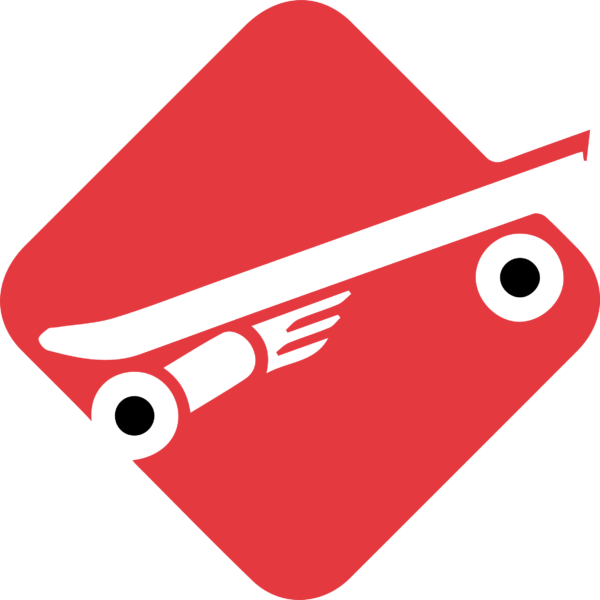We’ve seen many boards which have been released which try to snatch the top spot from Boosted Board. Here is my Exway X1 Pro Riot review which I think is the first board which we can seriously consider as a boosted board alternative where you can save yourself a few hundred dollars in the process.
| Exway X1 Pro Riot | Boosted Stealth | |
|---|---|---|
| Range | 16 Miles | 14 Miles |
| Top Speed | 42km/h (29mph) | 39km/h (24mph) |
| Trucks | Seismic Aeon 45° | Boosted |
| Wheels | 85mm | 85mm |
| Power | 3000w | 2100w |
With a top speed of 29mph, the Exway X1 Pro Riot is one of the fastest production electric boards on the market.
In my opinion, this is right on the limit of how fast most people will want to go. The Exway X1 Pro Riot does feel stable at this speed, and it is nice knowing you can you that fast when you want to go for it.
A feature you do get with the Exway mobile app is the ability to change the top speed of each speed level, as well as the acceleration & break curve. But I’ll go into further details below.
Range of the Exway X1 Pro Riot listed at 16miles. I was getting around 12-13 miles on average, but I do weigh 82kg and was wearing a bag, which adds another few kgs.
People may grumble at the range, but Exway does offer a fast charger, which will charge the board in a little over an hour. So as long as you carry the charger with you (which most people do). With a small break, you can be back on your way again.
For me, I would rather keep the sleek minimal design of the deck, rather than try and get a few more miles of range.
As the battery and ESC are built into the deck, you dont get a lot of flex compared to other boards like Boosted & Wowgo. But Exway has added shock-absorbing grip tape, which does take away some of the sting you get from the road.

As there are 4 actual longboard wheels with the Riot drive system. You get an incredibly smooth ride, even with the stiffer deck.
I would get more leg fatigue from a hub driven flexy deck skateboard than the Exway X1 Pro Riot due to my legs having to absorb more vibrations from hub motors.
Here are the Exway X1 Pro Riot remote settings
Power on / off: long press power button.
Accelerate: press forward on the thumbwheel.
Break: press back on the thumbwheel.
Change Power settings: short press power button.
Change direction: Short press power button 3 times.
I really like the remote, the OLED display is easy to see in all conditions, even in bright daylight.
The information is nicely placed so it doesn’t feel there is just too much data jumping out at you.
You have the option of changing functions of the remote within the app, so you change between pulling back on the wheel to break, and that’s all it does. Or you can select “free mode”. If you’ve selected free mode, and you continue to pull back on the wheel, the board will switch to reverse.
You have to be careful here, on a loose surface, the wheels will start to spin up due to the monumental power if the belt-driven motors.
There is no deadman switch with this remote. So you do need to be careful if you’re stood on your board and adjusting your helmet or bag for example. If you accidentally hit the thumbwheel, that board is going to jerk forward.
Not a big deal, as this has only happened a few times to me in years of electric skateboarding, but it could be embarrassing.
As standard, you get Seismic Aeon 45° both front and back. You get a really nice carve from this truck, and because you have 4 actual wheels (rather than 2 hub motor wheels) there is plenty of grip to be had.

Not only so you benefit with a nice carve, but at top speed, you dont feel anything in the way of speed wobbles. It’s worth noting for any beginners out there. If you are going to be travelling at speed, then you will want to tighten the bushings to minimise the chance of any speed wobbles.
But not let’s talk about the party piece of this board and that’s the interchangeable drive system.
You can easily swap between Hub Motors and belt-driven system in just a few minutes.
Exway has engineered something we haven’t seen before yet, so if you have the X1 Pro (which is driven by hub motors) you can buy just the Riot pack, and this will allow you to quickly change to a belt-driven motors.
It gives you lots of options if you need to swap to something quieter.
The Standard wheel size of the Exway X1 Pro Riot is 85mm.

With the Riot, it gives you the option of changing to different wheels on both front and back.
Because the different wheels you can now get will have slightly different gear sizes you will need the different gears in order for them to fit on the Exway X1 Pro Riot drive system.
Here is a set of wheels which are compatible.
Overall the design I think is one of the best looking electric skateboards on the market.

The slimline deck is minimalistic with no bulk as there are no compartments for the ESC & battery as this is all built into the deck. The texture of the underside of the deck is corse giving you a bit of grip when holding the board.
As there is so much built into the board, it does have quite nice rounded corners, so its pretty comfortable to hold as the pressure is spread out over a wider area.
The 2 tone grip tape, continues the sleek style, with the small Exway logo, which is enough to stand out, but not overpowering.
This is one area where Exway has distanced themselves from midrange electric skateboard companies.
Exway Mobile app allows you to control the finer details about the X1 Pro like:
Standby Time: You can power on the board by just turning on the remote. The app allows you to change the amount of time its in standby mode from 2 hours, 1 day, 2 day & 7 days.
Change Gears While Moving: This option allows you to turn on or off the ability to change power modes while moving. I always go for this as it can get annoying having to stop to change the power modes.
Free Mode: Rear wheels will switch to reverse when the thumbwheel is held in reverse.
Cruise Control: Does what it says on the tin. When you are travelling in less than 20km/h, you can press the remote button twice to enable cruise control.
Within the advanced mode, you can change the power and brake curve. For most people, the defaults will be fine.
I have changed mine in the fast mode to accelerate quicker than the default settings. But that’s the great thing, everyone is different and will want something else. With the app you can program your electric skateboard to do exactly what you want.
Now we’ve made it to the end of the Exway X1 Pro Riot Review, and I think this is a fantastic all-round board.
It caters of everyone, you could be a beginner or advanced skater and the X1 pro riot will be spot on for you.
It has an incredibly, smooth ride despite having a fairly stiff deck.
With the mobile app, you get full control of the board, by changing the brake and acceleration curve, and little usability settings like cruise control & Free mode. You can see the distance you’ve travelled & how much carbon you’ve avoided from putting into the atmosphere by selecting to ride Exway instead of going by car.